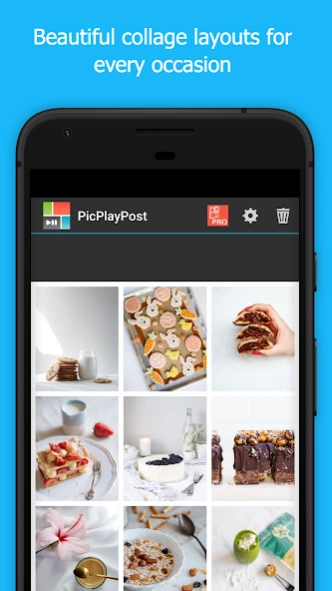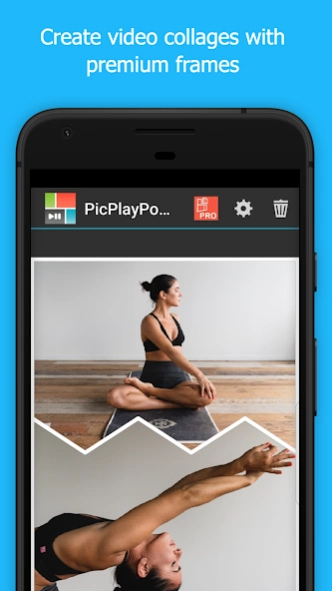PicPlayPost Collage, Slideshow 5.71.1.0.2
Free Version
Publisher Description
PicPlayPost Collage, Slideshow - Create captivating stories with photo, video collage, slideshow, GIFs, and music
PicPlayPost® is the first Video Editor with a powerful Photo and Video Collage Maker, Slideshow Maker and GIF Maker all-in-one. It's free to download.
Create with Photos, Videos, Gifs, Text, Stickers, and Music.
Easily stitch and edit memories, add text, music and your personal or business watermark or brand logo to your video collage, photo collage, and photo and video collages with music. Create stunning slideshows for your audience on Instagram, TikTok and YouTube. PicPlayPost offers everything you need to build community with professional content at your fingertips.
Check out our Movie, Slideshow feature and Automated Template slide shows. If you don’t have time to create a video, let us do it for you. You select the content, we will create videos for you.
Our collage templates make it so easy to create memes that can go viral. Try also our premium stylized collage layouts.
***To create multi-frame singing Acapella videos use our app ""Acapella from PicPlayPost"" which was specially designed for making a cappella videos - search for it and download on Google Play! Supported on selected devices***
PicPlayPost gives you professional video editing powers without any unnecessary, confusing features:
- Fully adjustable photo collage and video collage layouts
- Adjust the collage square/grid to fit your photo or video
- Stitch photos and videos together into a slideshow
- Create with up to 5 minute videos on your device
- Automated slideshow featuring video wall, vertical and horizontal scrolling videos
- Add free music (theme music) to your projects
- Create and share in HD 1080p
- Create and share in HD 4K (device dependent)
- Meme generator and meme maker for 10 year challenge photo and other memes
- Trim videos and music
- Edit videos for YouTube, TikTok, Instagram
- Video trimmer for video, audio, synchronization and Acapella
- Create photo grid and video grids
Pic video collage you can make in seconds, to share how-to’s, show side by side comparisons (i.e. dance videos), travel photography and videos, and more. Perfect for bakers, fitness, travel bloggers, and dancers!
- Up to 3x3 grid, 9 grid, or 9 frames photo, video or GIF collages
- Fully adjustable classic collage layouts
- Select from 80+ premium collage layouts
- Over 150 stunning background patterns
- Create lock screen videos, video wallpaper and live wallpaper using 9:16 ratio
- Create and share high quality GIFs
- Mirror or side by side effect app
- Personalize your video collage with your own text watermark or business logo/image
- Access music downloaded to your device
- Add free theme music (cinematic, playful, romantic, chill, upbeat, and more)
- Supports all formats (photos, videos, Gifs) and ratios (9:16 for IG stories, TikTok and Snap, 16:9 for YouTube, 4:5 for Instagram Feed)
Share your story via social media (Instagram, Snapchat, Stories, TikTok/Musically, YouTube, Tumblr, Facebook, KakaoTalk, OK, VK, WeChat, Douyin, LINE, Messenger, QQ), Email, SMS, etc.
Help/FAQ section - Many issues you encounter can easily be resolved by reviewing the Help/FAQ (press the gear icon at the top of the app).
Follow us @PicPlayPost
PicPlayPost®
Photo and Video Collage Maker
Slideshow Maker
Meme Generator
GIF Maker
Photo Video Editor and
Video Maker
About PicPlayPost Collage, Slideshow
PicPlayPost Collage, Slideshow is a free app for Android published in the Screen Capture list of apps, part of Graphic Apps.
The company that develops PicPlayPost Collage, Slideshow is Mixcord Inc. The latest version released by its developer is 5.71.1.0.2.
To install PicPlayPost Collage, Slideshow on your Android device, just click the green Continue To App button above to start the installation process. The app is listed on our website since 2024-03-19 and was downloaded 36 times. We have already checked if the download link is safe, however for your own protection we recommend that you scan the downloaded app with your antivirus. Your antivirus may detect the PicPlayPost Collage, Slideshow as malware as malware if the download link to com.flambestudios.picplaypost is broken.
How to install PicPlayPost Collage, Slideshow on your Android device:
- Click on the Continue To App button on our website. This will redirect you to Google Play.
- Once the PicPlayPost Collage, Slideshow is shown in the Google Play listing of your Android device, you can start its download and installation. Tap on the Install button located below the search bar and to the right of the app icon.
- A pop-up window with the permissions required by PicPlayPost Collage, Slideshow will be shown. Click on Accept to continue the process.
- PicPlayPost Collage, Slideshow will be downloaded onto your device, displaying a progress. Once the download completes, the installation will start and you'll get a notification after the installation is finished.